Based on your supplier’s configuration, you may be allowed to make a partial payment on your invoice.
Partial payment on full invoice amount
- On the Ready To Pay page, in the ‘Payment’ field, enter the amount you would like to pay.
- Select a reason from the dropdown in the ‘NOTE’ column (a reason is required before you can proceed with payment). You can enter additional text in the fill-in field below the selected reason.
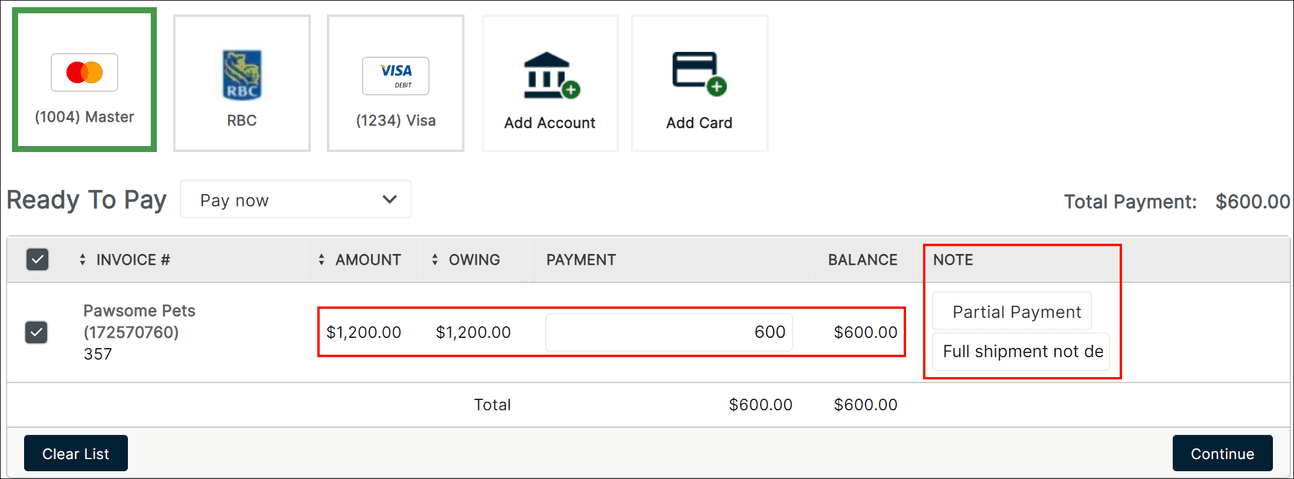
- Click Continue then Complete Payment.
Partial payment by line item
- On the Ready To Pay page, click View Line Items to show the line items on the invoice:
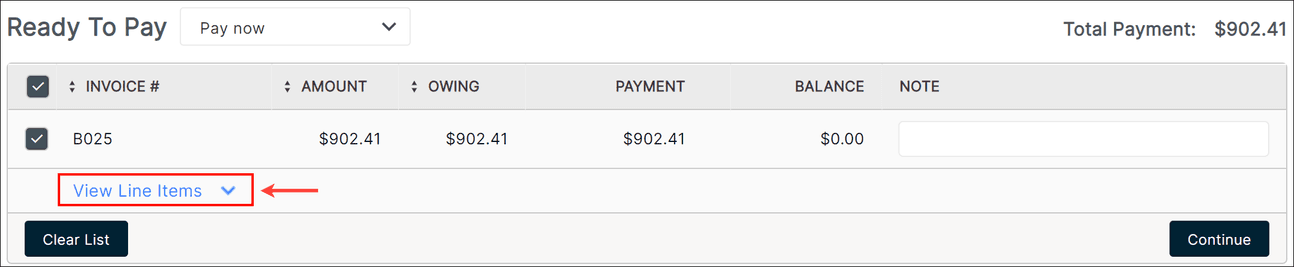
- Find the line item you want to partially pay and enter an amount in the ‘Payment’ column. As the amount is adjusted, the balance remaining is also updated to reflect the new open total of the invoice.
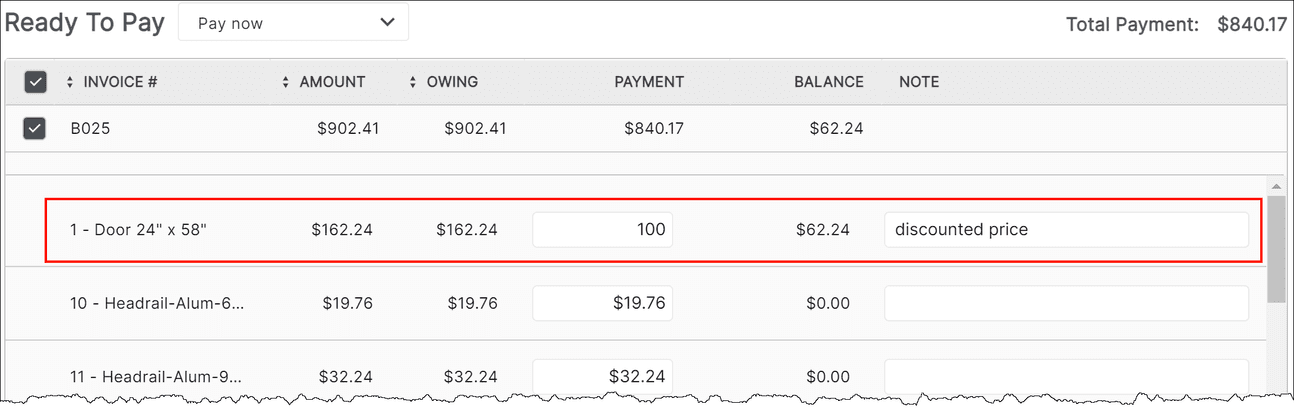
- Enter some text in the ‘NOTE’ column that explains the reason for the partial payment.