- On the Invoices listing page, find and select the invoice or invoices you would like to pay.
- Click Pay to pay the selected invoice(s) selected or click Pay All if you would like to like to pay all open invoices.

- On the Ready To Pay page, select how you want to pay and click Continue. (You can also add a new payment method if desired.)
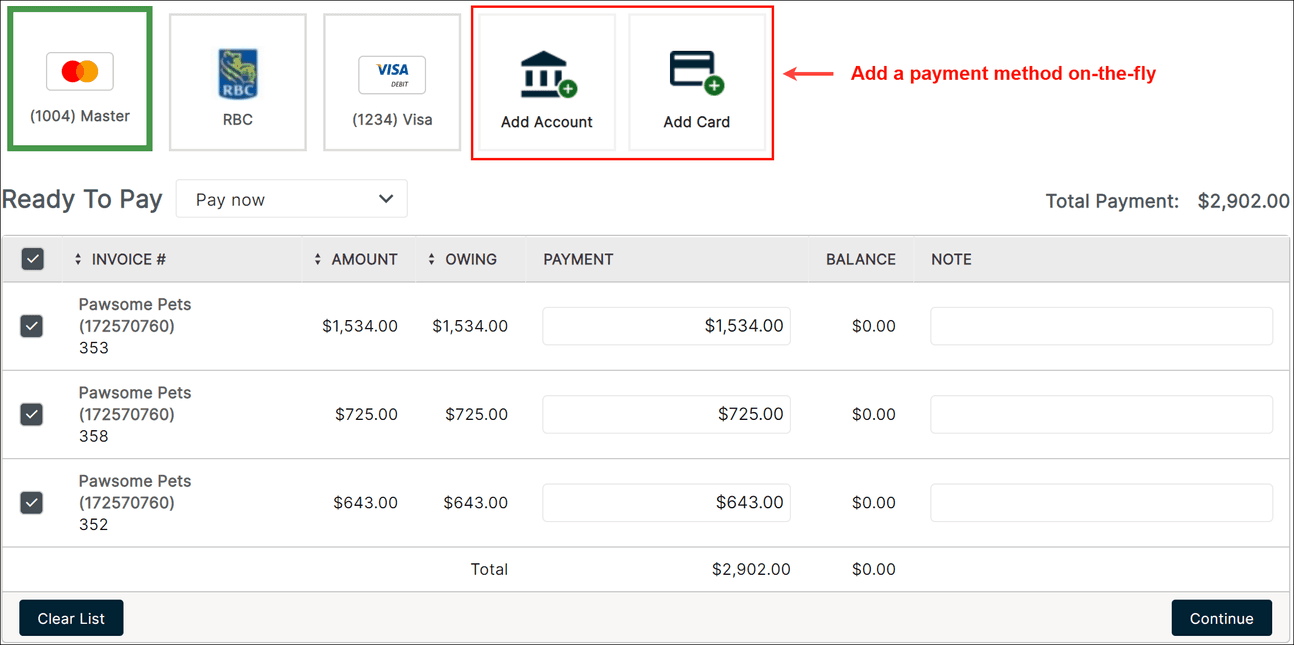
- Review the payment details on the Summary of Payment page, then click Complete Payment.
